Connect your quiz to Klaviyo
If you use Klaviyo for your marketing needs, you can now send the emails collected by your quiz automatically to any list. Connecting both accounts is as easy as entering a few fields and clicking on a few buttons. To get started, you need:
- A Fyrebox account (pro plan)
- A quiz with a contact form
- A Klaviyo Account
Step 1: Allow Fyrebox to access your Klaviyo account
1.1 Creating a private API key
You can create a private key from your account. Follow these 3 steps:
Click on your account on the top right corner
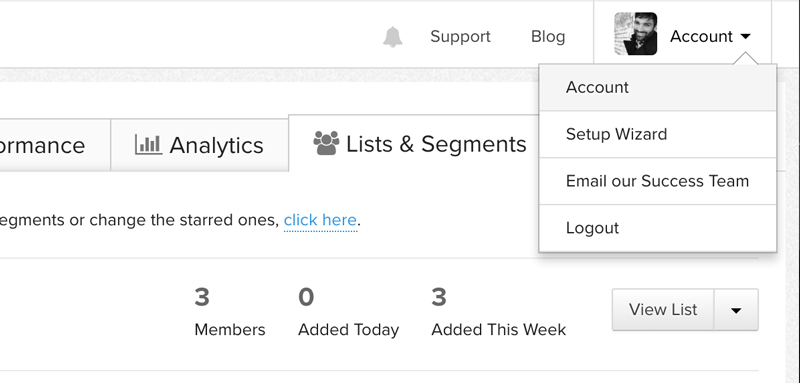
Then, click on Settings>API Keys
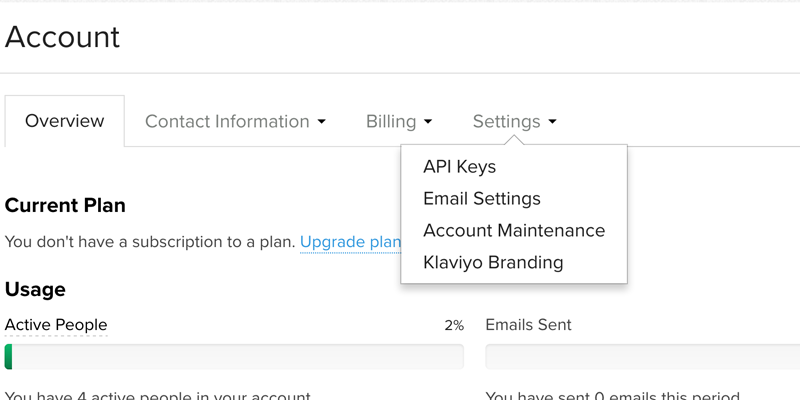
And finally, click on the button “Create Api Key” to create a Private API key
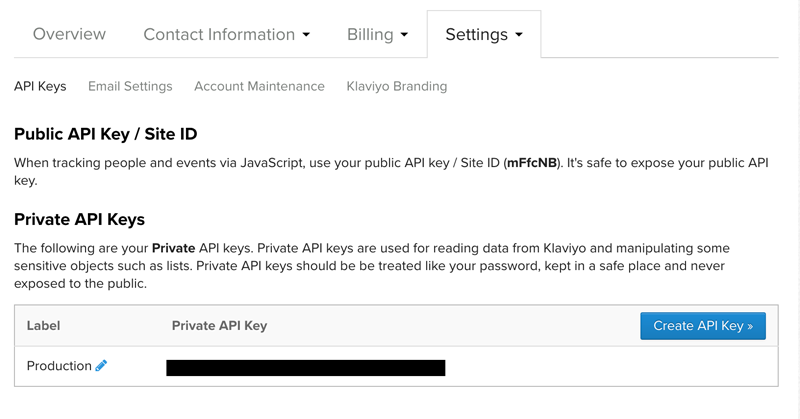
The last step is to paste your private API key on your Fyrebox account page:
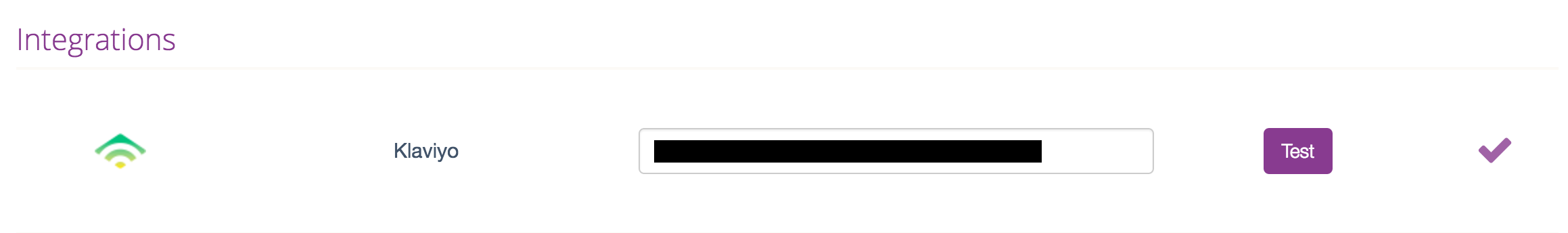
1.2. Test the connection
Click on the test button and wait a few seconds for the result. You should get a check mark displayed next to the button (like the one shown above). If you get an X, please verify the information and try again. Or contact us if you need any help.
Step 2: Connect your quiz to a list
Visit the edit page of your quiz and you should get a switch to fetch all your lists on Klaviyo. Flip it to yes and within a few seconds, you should get a list of all your lists. It is shown below:
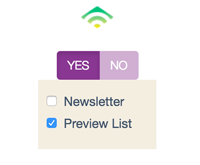
The last thing you have to do is to select one or more lists and your quiz will send the emails automatically to Klaviyo!
If you have never heard of them: Klaviyo has built database technology to make 1:1 personalized email easy. For too long companies were stuck blasting everyone with the same email. Not because they think that's what their customers want, but because they don't have a choice. Klaviyo fundamentally changes the game. Our software aggregates everything a business knows about their customers into individual profiles in our customer analytics database. We have paired that with an email platform that makes designing beautiful emails easy. Those pieces together, Klaviyo is one unified platform for personalized, 1:1 email that drives results.
Install a quiz on your Concrete5 website
If you use Concrete5, you can install your quiz easily on your website with our plugin.
Connect your quiz to Infusionsoft
If you use Infusionsoft for your marketing needs, you can automatically add your quiz participants to Infusionsoft contacts.
Connect your quiz to Drip
If you use Drip for your marketing needs, you can automatically send the leads collected by your quiz to any subaccount.
Connect your quiz to Omnisend
If you use Omnisend for your e-commerce website, you can automatically send the leads collected by your quiz to any list.
Copyright Fyrebox Quizzes 2024 | Play quizzes for free